Top Tools Every Graphic Designer Should Use
Introduction to Essential Graphic Design Tools
In the dynamic world of graphic design, having the right set of tools can significantly enhance creativity and productivity. Whether you're a seasoned professional or an aspiring designer, leveraging the best tools available can make a world of difference in your work. Here, we explore some of the top tools every graphic designer should consider incorporating into their workflow.

Vector Graphics Software
Adobe Illustrator
Adobe Illustrator remains a cornerstone in the toolkit of many graphic designers. Known for its powerful vector editing capabilities, Illustrator allows designers to create scalable graphics that maintain high quality at any size. Its extensive range of features, including the Pen tool, customizable brushes, and layer management, make it an indispensable resource for creating detailed illustrations and logos.
CorelDRAW
CorelDRAW is another excellent vector graphics editor that offers a user-friendly interface and robust design tools. It is particularly favored for its precision in layout and typography, making it ideal for designers who focus on print media. CorelDRAW's suite of tools supports a wide range of design projects, from simple logos to complex illustrations.

Raster Graphics Editors
Adobe Photoshop
When it comes to raster graphics, Adobe Photoshop is the industry standard. This versatile tool is perfect for photo editing, digital painting, and creating intricate graphics. Its comprehensive set of features, such as layers, masks, and filters, offers unparalleled control over image manipulation. Photoshop is essential for tasks that require precision and detail.
Affinity Photo
Affinity Photo is a powerful alternative to Photoshop, offering many similar features at a more affordable price. It is known for its speed and efficiency, making it a great choice for designers who need to work quickly without sacrificing quality. Affinity Photo supports a wide range of file formats and provides advanced tools for photo retouching and editing.

Prototyping and UI/UX Design
Sketch
Sketch is a favorite among UI/UX designers for its simplicity and effectiveness in creating user interfaces and prototypes. It offers a streamlined interface and a plethora of plugins that extend its functionality. Sketch is particularly beneficial for designing responsive web layouts and mobile app interfaces, allowing designers to focus on user experience.
Figma
Figma has gained popularity for its collaborative features, allowing multiple designers to work on a project simultaneously. Its cloud-based platform makes it accessible from anywhere, and its real-time collaboration tools are perfect for teams. Figma is ideal for creating wireframes, prototypes, and high-fidelity designs.

Typography and Fonts
Typography is a critical aspect of graphic design, and having the right tools to manage and explore fonts is essential. Google Fonts provides a vast library of free fonts that are easy to implement in both web and print projects. Additionally, tools like FontBase help designers organize and preview their font collections efficiently.
Conclusion
Equipping yourself with the right tools can elevate your graphic design projects and streamline your workflow. From vector and raster graphics editors to UI/UX design software, each tool serves a unique purpose and enhances different aspects of the design process. By integrating these tools into your creative arsenal, you can unlock new levels of productivity and creativity.