Top 5 Graphic Design Tools Every Designer Should Know
Adobe Photoshop
Adobe Photoshop is often the first tool that comes to mind when thinking about graphic design. It's a powerhouse for editing photos and creating digital artwork. Photoshop offers a vast array of features, from basic cropping and color correction to advanced layer manipulation and 3D design capabilities.
One of the standout features of Photoshop is its extensive range of brushes and filters, which allow designers to add unique textures and effects to their projects. Whether you're working on a simple logo or a complex digital painting, Photoshop provides the flexibility and tools you need to bring your vision to life.

Adobe Illustrator
While Photoshop is great for raster graphics, Adobe Illustrator excels in vector graphics. Illustrator is the go-to tool for creating logos, icons, and scalable artwork. Its precision and control over anchor points and paths make it ideal for intricate designs and typography.
Illustrator's integration with other Adobe Creative Cloud apps also makes it incredibly versatile. Designers can easily import and export files between Photoshop, InDesign, and other tools, streamlining the workflow and ensuring consistency across different media.
Sketch
Sketch is a favorite among UI/UX designers. This tool is specifically designed for creating user interfaces and user experiences, making it perfect for web and mobile app design. Sketch offers a range of features tailored to UI/UX design, such as responsive design tools, symbols, and shared styles.
One of Sketch's most powerful features is its collaborative capabilities. Designers can share their work with team members and get real-time feedback, making the design process more efficient and collaborative. Additionally, Sketch's integration with various plugins and third-party tools further enhances its functionality.

CorelDRAW
CorelDRAW is another versatile graphic design tool that has been around for decades. It's known for its user-friendly interface and powerful vector illustration capabilities. CorelDRAW is a great alternative to Adobe Illustrator, offering similar features and tools for creating detailed vector graphics and layouts.
One of the unique features of CorelDRAW is its support for multi-page documents, making it ideal for designing brochures, newsletters, and other print materials. The software also includes a range of photo editing tools, allowing designers to work on both vector and raster graphics within the same application.
Canva
Canva is a web-based graphic design tool that's perfect for beginners and non-designers. It offers a drag-and-drop interface and a wide range of templates, making it easy to create professional-looking designs without any prior experience. Canva is ideal for creating social media graphics, presentations, and marketing materials.
One of Canva's standout features is its extensive library of stock photos, icons, and illustrations, which users can access for free or at a low cost. This makes it easy to find the perfect elements for your design without having to search multiple sources. Canva also offers collaborative features, allowing teams to work together on projects in real time.